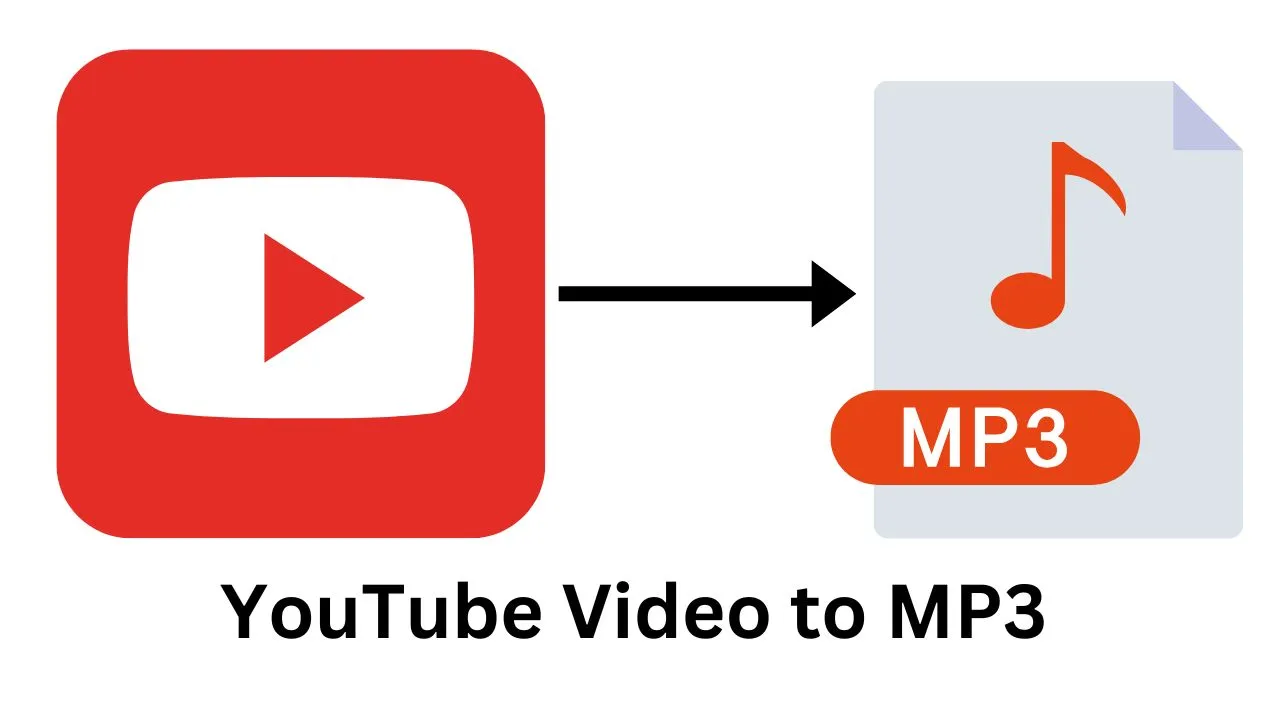In today’s fast-paced world, people are constantly looking for ways to enjoy their favorite content on the go. One of the most popular ways to listen to music, podcasts, or any audio from YouTube videos is by converting the video to an MP3 format. This conversion process allows users to enjoy the content offline without needing an internet connection. In this article, we will explore everything you need to know about converting YouTube videos to MP3, the best tools for the job, and some legal and safety considerations.
What is YouTube to MP3?
YouTube to MP3 converts YouTube videos into audio files that can be downloaded, stored, and played offline. The MP3 format is one of the most widely used audio formats, ensuring compatibility with almost any device or music player. This process allows users to enjoy their favorite music, interviews, podcasts, and more without streaming the video.
When you convert YouTube videos to MP3, you extract just the audio from the video, meaning you can save space and avoid downloading large video files. Whether you’re an audiophile or simply looking to save your favorite YouTube content, YouTube to MP3 converters make it possible.
Read More:
- Xiaomi 15 Ultra Review: A Flagship Phone That Packs a Punch
- Samsung Galaxy S25 Ultra Release Date & Features
- iPhone 16 Pro Drop Test Results: The Risks of Ultra-Thin Bezels
- Samsung Galaxy S25: The Future of Smartphones
- Moto G Stylus 5G Review | Smartphone for Enthusiasts
Why Do People Convert YouTube Videos to MP3?
1. Offline Listening
The most common reason for converting YouTube videos to MP3 is the ability to listen to content offline. By converting YouTube videos to MP3, you can store audio files on your device and enjoy them without relying on an internet connection.
2. Save Data
Streaming YouTube videos consumes a significant amount of data, especially when watching in high-definition. Converting the video to MP3 eliminates the need to stream the video, saving your data usage.
3. Listen to Music on the Go
YouTube is a treasure trove of music, but the platform does not offer a convenient way to download music files for offline use. By converting YouTube videos to MP3, you can create a personal music library from your favorite songs and playlists, which you can access anytime, anywhere.
4. Podcast and Lecture Downloads
YouTube hosts many educational videos, interviews, and podcasts. By converting these videos into MP3 format, you can easily listen to lectures, interviews, and discussions while driving, exercising, or doing chores.
YouTube to MP3 Converter
Enter the YouTube video URL below to convert it to MP3.
Legal Warning: Is It Legal to Convert YouTube to MP3?
Before diving into the tools and methods of converting YouTube videos to MP3, it’s essential to address a crucial topic: legality.
The Legal Landscape of YouTube to MP3 Conversions:
While converting YouTube videos to MP3 is technically possible and accessible, it’s important to understand the legal implications. According to YouTube’s Terms of Service, users are prohibited from downloading content from the platform unless a download button is provided, such as with YouTube Premium. Using third-party converters to download and convert YouTube videos to MP3 may violate YouTube’s Terms of Service.
That said, the legality of using such services may vary based on location. Some countries have more relaxed laws on downloading content for personal use, while others may enforce strict copyright laws. Always ensure you are not violating copyright laws or YouTube’s Terms of Service when using a YouTube to MP3 converter.
Fair Use
In some cases, YouTube to MP3 converters can fall under “fair use,” such as downloading content for educational purposes or personal use only. However, sharing or distributing the content without permission is considered illegal.
Beware of Buggy and Malicious Sites
While many legitimate tools are available for converting YouTube videos to MP3, the internet is also home to numerous sketchy sites and services that can be harmful. Malicious sites may try to infect your device with malware, steal your data, or lead you to frustrating pop-ups and fake downloads.
Here are some tips for staying safe while converting YouTube videos to MP3:
- Avoid Sites with Too Many Ads: If a website is overloaded with ads or pop-ups, it’s a red flag. Stick to well-known, reputable converters.
- Use Antivirus Protection: Ensure you have antivirus software running when downloading anything from the internet.
- Verify SSL Encryption: Trustworthy websites typically display “HTTPS” in their URL, signifying a secure connection.
- Read Reviews: Check reviews or user feedback before using a converter site. If others have had negative experiences, it’s better to look elsewhere.

Best YouTube to MP3 Converters
Now that we’ve covered the legal and safety aspects let’s dive into some of the best YouTube to MP3 converters available today. These tools offer a seamless and secure experience, allowing you to convert and download YouTube videos to MP3 quickly and easily.
1. Dirpy
Dirpy is a web-based YouTube to MP3 converter that offers high-quality audio downloads. It allows you to download YouTube videos in various formats, including MP3. Dirpy stands out for its ease of use and customization options, letting users choose their preferred audio quality.
2. YouConvert
YouConvert is another online tool for converting YouTube videos to MP3s quickly and easily. It supports numerous formats and offers a straightforward user interface. YouConvert also allows users to download audio from YouTube videos without requiring any software installation, which is perfect for quick conversions.
3. 4K YouTube to MP3
4K YouTube to MP3 is a reliable desktop application available for Windows, macOS, and Linux. This tool lets you download high-quality MP3 files from YouTube videos and playlists. It supports batch downloads and can download entire playlists, making it ideal for users who save multiple videos simultaneously.
4. MediaHuman’s YouTube to MP3 Converter
MediaHuman offers a powerful YouTube to MP3 converter for Windows and macOS. It allows users to download MP3 files from YouTube videos, playlists, and channels. MediaHuman also easily extracts audio in high quality and supports other popular sites such as SoundCloud, Vimeo, and Dailymotion.
5. YouTube Music
While not a conversion tool, YouTube Music is a legal alternative for accessing music from YouTube. With YouTube Music Premium, you can download songs directly for offline listening. This option is especially suitable for users who want to avoid third-party converters and prefer a legitimate method for downloading music.
Step-by-Step Guide to Converting YouTube to MP3
Here’s a simple, step-by-step guide to converting YouTube videos to MP3 using one of the most popular converters:
Step 1: Find the YouTube Video
First, visit YouTube and locate the video you wish to convert to MP3. Next, copy the video’s URL from the address bar.
Step 2: Choose a Converter
Select a reputable YouTube to MP3 converter. For example, if you choose 4K YouTube to MP3, download and install the application or use an online tool like Dirpy or YouConvert.
Step 3: Paste the URL
Paste the copied URL into the converter’s URL field.
Step 4: Select the Audio Quality
Many converters allow you to choose the quality of the MP3 file. Higher-quality audio files take up more space, so choose the one that fits your needs.
Step 5: Convert and Download
Click the “Convert” button, and the tool will extract the audio and provide a download link. Once the conversion is complete, you can download the MP3 file and save it to your device.
Conclusion
Converting YouTube to MP3 is an excellent way to enjoy your favorite content offline, save data, and curate your music library. While the process is simple, it’s important to consider legal and safety factors before using third-party conversion tools. Following the guidelines and using reputable services, you can safely and efficiently convert YouTube videos to MP3s safely and efficiently. Always prioritize using secure, trusted converters like Dirpy, YouConvert, 4K YouTube to MP3, and MediaHuman to ensure you don’t fall victim to malicious sites. And remember, when in doubt, check the legal standing of downloading content in your country to avoid potential issues.
Frequently Asked Questions (FAQ)
1. Is it safe to convert YouTube videos to MP3?
It can be safe if you use trusted, reputable tools. However, many sketchy sites can harm your device or compromise your privacy. Ensure your website has SSL encryption, antivirus protection, and positive user reviews.
2. Can I convert YouTube videos to MP3 for free?
Yes, many YouTube to MP3 converters are free to use. However, some premium tools may offer additional features, such as higher-quality audio and faster or batch downloads.
3. Are there any legal risks in converting YouTube to MP3?
Converting YouTube videos to MP3 without the permission of the content creator can violate YouTube’s Terms of Service. Always ensure you are not illegally distributing the downloaded content and that you are using the converter for personal use only.
4. Can I convert an entire YouTube playlist to MP3?
Yes, some YouTube to MP3 converters, like 4K YouTube to MP3, allow you to download entire playlists in one go.
5. What’s the difference between MP3 and other audio formats?
MP3 is a popular, compressed audio format that balances file size and audio quality. Other formats, like WAV or FLAC, offer higher sound quality but tend to have much larger file sizes.