The Sims 4 has become a creative playground for gamers worldwide, allowing players to craft intricate stories, design dream spaces, and build entire worlds. While the game offers a wealth of customization options, UI mods have taken this experience to the next level by granting players greater flexibility and control. Among these mods, UI Cheats Extension stands out as a fan favorite, simplifying gameplay and enhancing user experiences in ways that feel seamless and game-changing.
This ultimate guide will walk you through everything you need to know about UI Cheats Extension, from its purpose and standout features to step-by-step instructions for installation and expert tips for effective use.
Read More:
- M1 MacBook Pro Review
- iPhone 16 Pro Drop Test Results: The Risks of Ultra-Thin Bezels
- RTX 5070 Review | A Game-Changing Next-Gen GPU
- Oppo Reno 11 Pro Review – AI Photography & Performance
What is the UI Cheats Extension?
The UI Cheats Extension is a user interface modification designed for The Sims 4. Created by modder weerbesu, it allows players to bypass traditional cheat codes and control their gameplay directly through the game’s HUD (Heads-Up Display). This mod eliminates the need for opening the in-game cheat console and typing commands, which can interrupt the flow of gameplay.
Initially developed to address limitations in The Sims 4’s UI, the extension has grown in popularity within the community. Regular updates and compatibility with patches have made it a must-have for gamers exploring mods. Its simplicity and functionality make it appealing to both beginners and experienced mod users alike.
Why is the UI Cheats Extension Popular?
- User-Friendly Design – Execute commands with a single click, eliminating the hassle of typing cheats.
- Efficiency – Perform multiple actions directly from the UI, saving precious gameplay time.
- Customization – Tailor your Sims’ experience according to your preferences, whether it’s boosting their career or managing household funds effortlessly.
“It’s not just about cheats; it’s about enhancing the gameplay experience, making it more user-friendly and enjoyable for all players.” – Sims 4 Mod Enthusiast
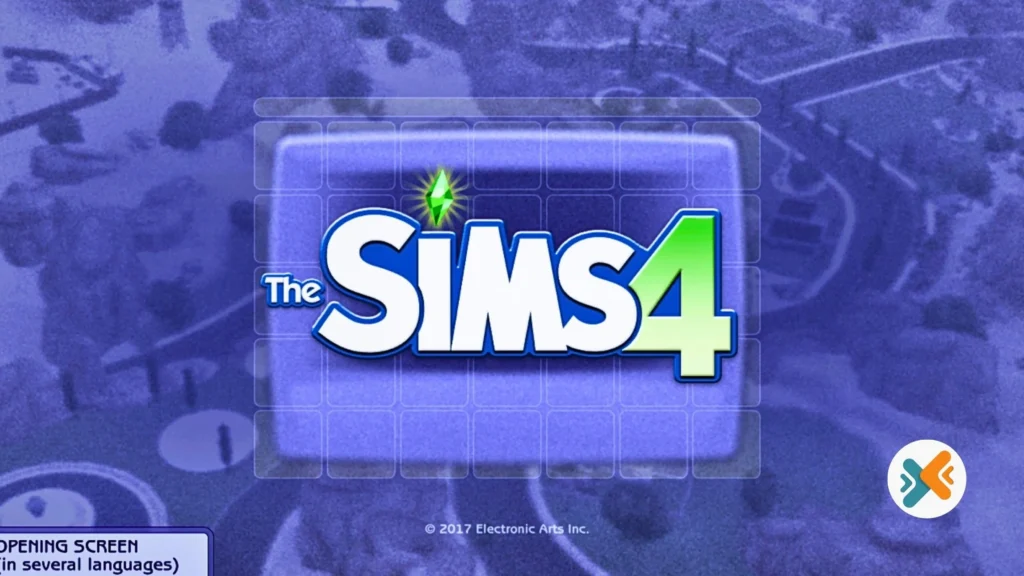
Steps to Download and Install the UI Cheats Extension
Even if you’re new to modding, installing UI Cheats Extension is incredibly straightforward. Follow this guide to get started today:
1. Download the Mod
- Visit the official source for the mod, usually hosted on Patreon or Mod The Sims (UI Cheats Extension by weerbesu).
- Ensure you download the latest version of the mod to match your current game patch level.
2. Extract the Files
- Once downloaded, use a file extraction tool like WinRAR or 7-Zip to extract the .zip file.
- You’ll find a folder with the necessary files for installation.
3. Install the Mod
- Navigate to your Sims 4 Mods folder located at:
Fast, Documents > Electronic Arts > The Sims 4 > Mods.
- Drag and drop the extracted UI Cheats Extension folder into the Mods folder.
4. Enable Custom Content and Mods
- Launch The Sims 4, go to Game Options > Other, and check the boxes for:
- Enable Custom Content and Mods
- Script Mods Allowed
5. Test the Mod
- Ensure the game recognizes the mod by checking the Custom Content list upon game load. Begin a new game or load an existing save file to test the mod’s functionalities.
Troubleshooting Tip: If the mod doesn’t work, double-check that the mod file is not buried in multiple sub-folders. The `.ts4script` file should be directly inside the first folder layer.
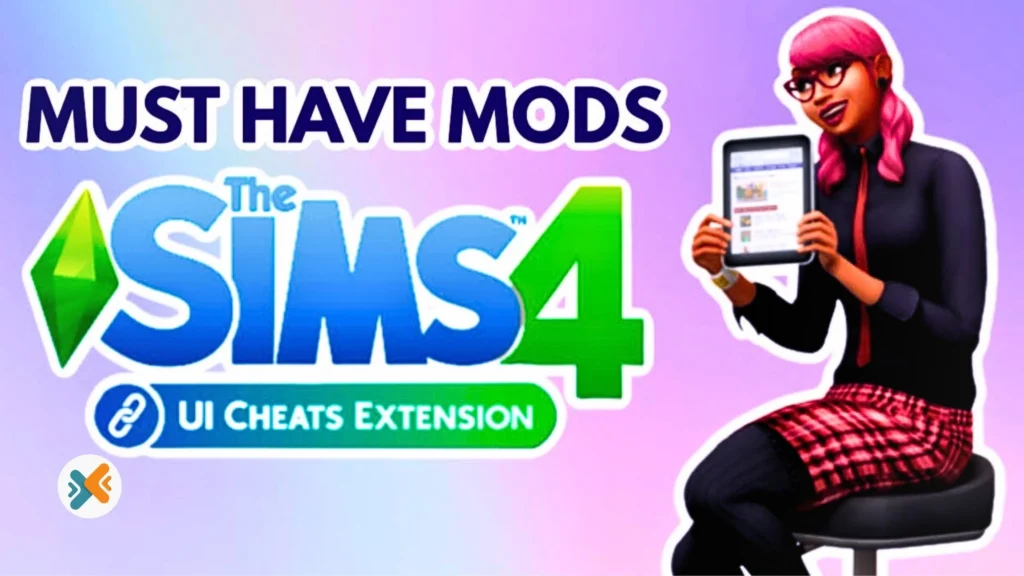
Features and Functionalities of UI Cheats Extension
What makes this mod truly shine are its powerful and intuitive features. Here’s a breakdown of the key functionalities:
1. Money and Household Funds
- Adjust Funds Instantly: Right-click on the household funds area to input the exact amount of Simoleons.
- Add or Subtract Income: Modify funds without opening the cheat console.
2. Needs and Moods
- Instantly Fulfill Needs: Click on any Sim’s needs bar (e.g., Hunger, Energy) to max out or deplete it.
- Modify Moodlets: Right-click to remove unwanted negative moodlets (like “Tense” or “Uncomfortable”).
3. Skills Progression
- Boost Skill Levels: Right-click on a skill icon to set it to any desired level instantly.
- Effortlessly Learn New Skills: Skip the grind and unlock advanced abilities.
4. Careers and Aspirations
- Promote or Demote Sims: Control your Sim’s career trajectory by adjusting their job level directly via the UI.
- Complete Aspirations: Instantly tick off milestones for any aspiration goal.
5. Game Time Controls
- Adjust Time: Right-click on the in-game clock to jump forward or backward by hours, days, or weeks.
User Testimonials and Experiences
“The UI Cheats Extension has been a game-changer for The Sims 4 community, offering a level of customization and control that players have longed for.” – UI Mod Developer
“I love how I can set my Sims’ lives exactly how I want them to be without wasting time. It’s made my gameplay so much smoother and more fun.” – Alexis T., Sims Enthusiast
Comparison with Other Sims 4 Mods
While there are several utility mods available for The Sims 4, such as the MC Command Center and Better BuildBuy, the UI Cheats Extension sets itself apart with its simplicity:
- MC Command Center: Offers deeper gameplay control but comes with a steeper learning curve.
- Better BuildBuy: Focusing on build mode improvements, this mod lacks the day-to-day life adjustments that UI Cheats provides.
Overall, the UI Cheats Extension is perfect for players looking for instant results without navigating complex mod menus.
Tips for Using the UI Cheats Extension Effectively
- Experiment with Features: Use the mod on a new save file to familiarize yourself with its features.
- Avoid Overuse: While the mod is powerful, overusing cheats can reduce the challenge and excitement of gameplay.
- Stay Updated: Always download the latest version of the mod to avoid compatibility issues.
Modding and Its Impact on The Sims Community
UI mods like the UI Cheats Extension showcase the creativity and dedication of mod developers. By allowing Sims players to fully customize their gaming experience, mods foster a stronger sense of community innovation and shared enthusiasm.
Elevate Your Sims 4 Experience Today!
The UI Cheats Extension for The Sims 4 isn’t just a mod—it’s a gateway to a more intuitive, fun, and personalized gaming experience. Whether you’re new to mods or an experienced player looking to enhance your gameplay, this extension is worth exploring.
Got favorite mods or creative ways you use the UI Cheats Extension? Share your thoughts and experiences in the comments below!


